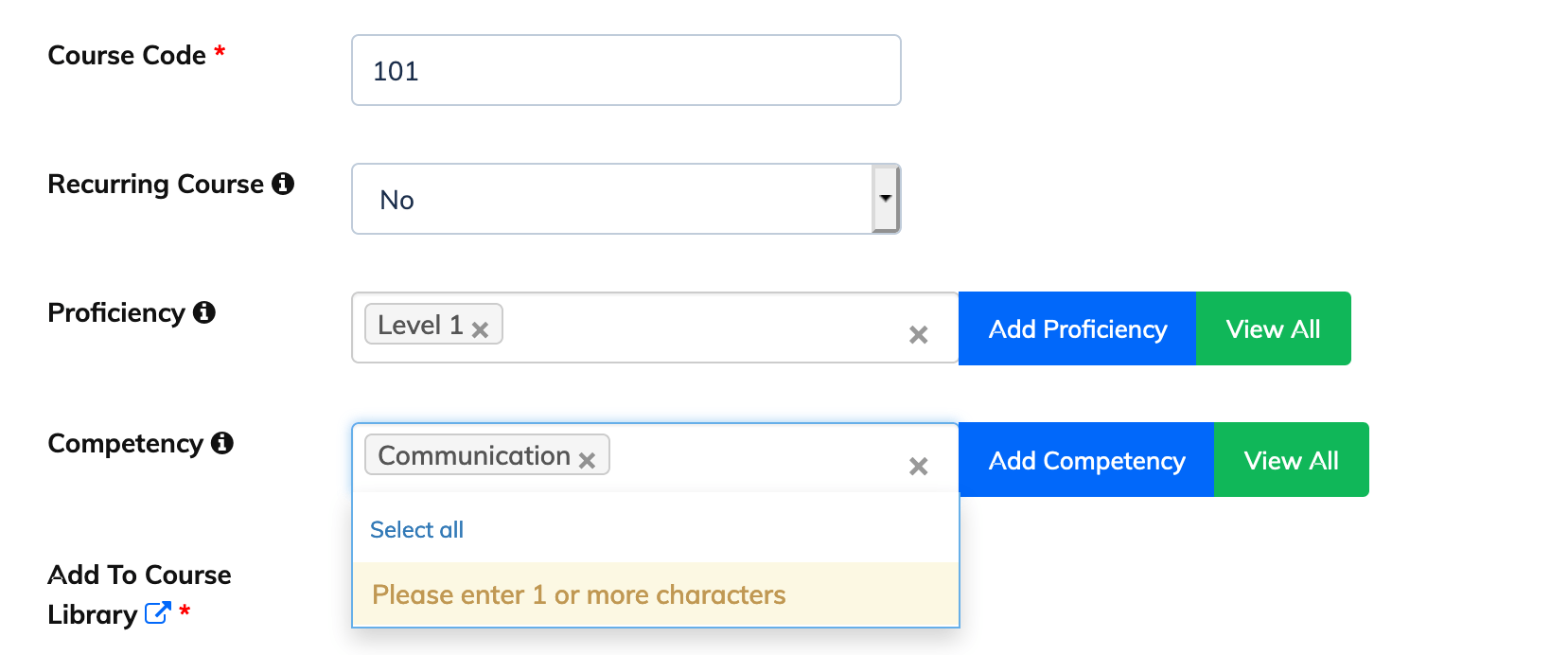Proficiency
Create Proficiency: From the tabs above the course list click on "Proficiency -> Create Proficiency".Adding Proficiency to a course : While creating a course, select an existing Proficiency or add a new Proficiency and then select it.
Adding Proficiency to a trainee : While creating a new trainee you can select the relevant proficiency.
Updating Proficiency of a trainee: To update the Proficiency of a trainee, In the main menu go to Users -> View Users -> click on relevant trainee -> settings - > edit -> update.