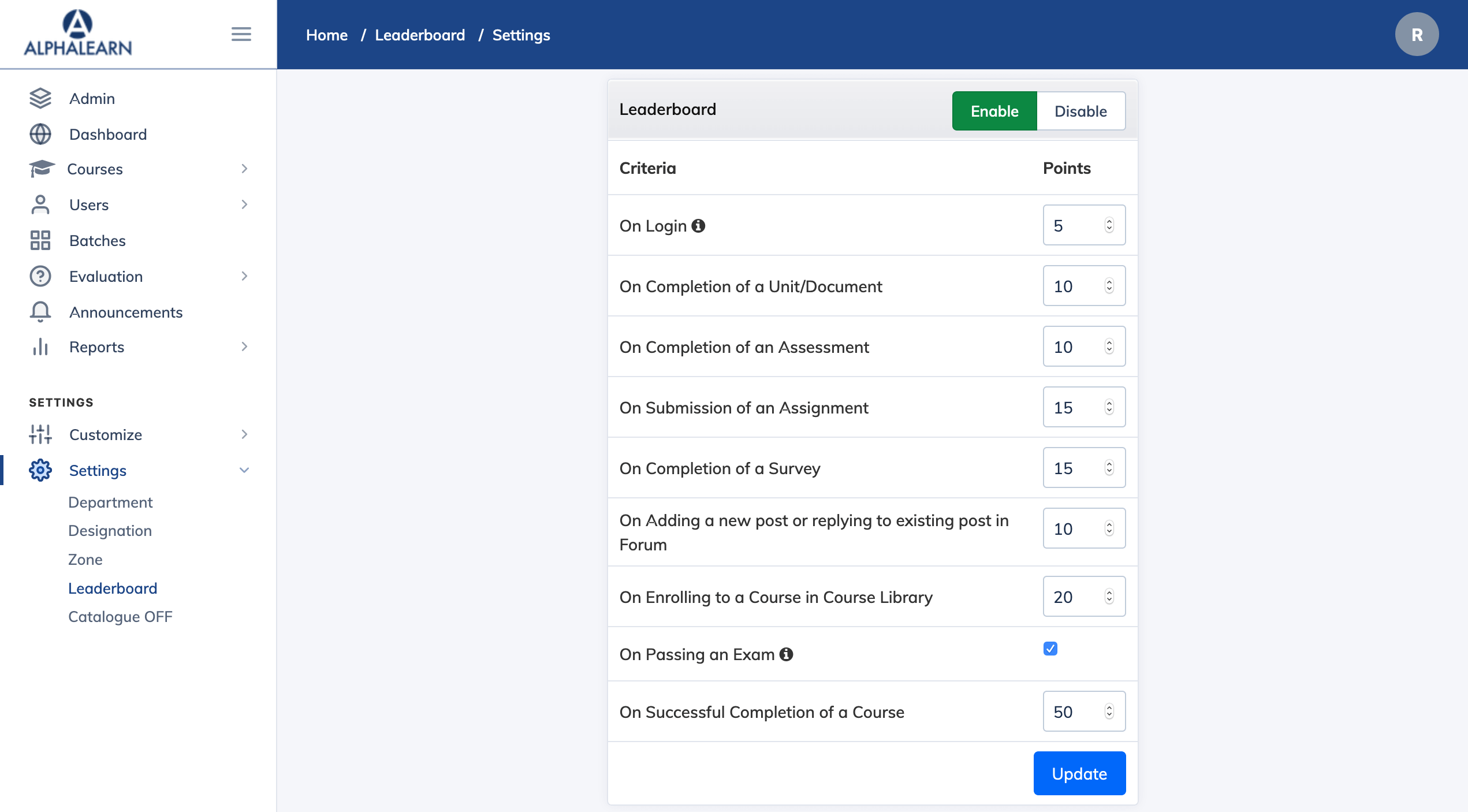Leaderboard Settings
To enable or disable Leaderboard, login as an Administrator and click on Customize under "Settings" in the navigation bar then click “Leaderboard”. Here you can allow or disable leaderboard as well as set points for each activity trainee will perform in LMS. The points gained by the trainee will be visible on trainee dashboard.