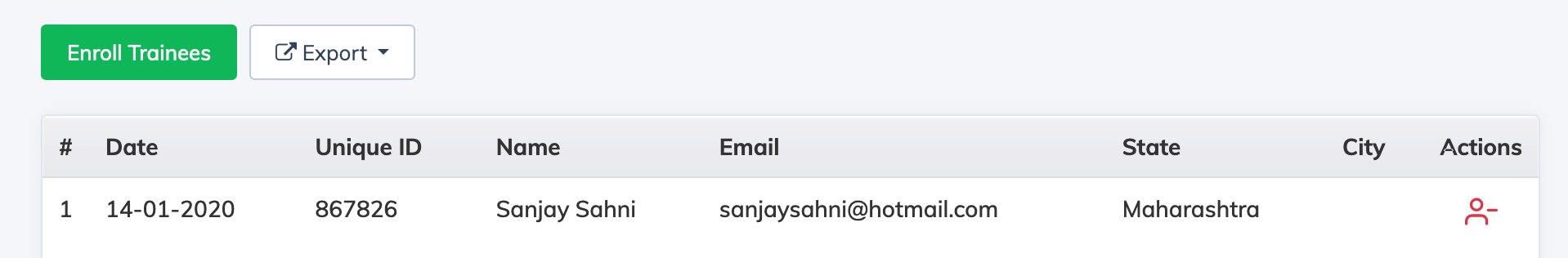Enroll a Trainee to Learning Path
- Click Courses on the navigation bar and click on Learning Path.
- Click Trainees button next to relevant learning path, it will display the list of trainees enrolled to this Learning Path.
- To Enroll New Trainees click Enroll Trainees button and select the Rrainees from the list by clicking the checkbox and click Enroll Selected Trainees button.
- You can also Enroll Trainees in Bulk, by click on Enroll via CSV button.
- To Unenroll a trainee, click on Unenroll icon next to the relevant Trainee name
Note: If a course added to a Learning Path has expired (i.e.: Course Available Till Date has passed), no new enrollments will be accepted. If you want to Enroll Trainees, you need to change Available Till Date in course settings.