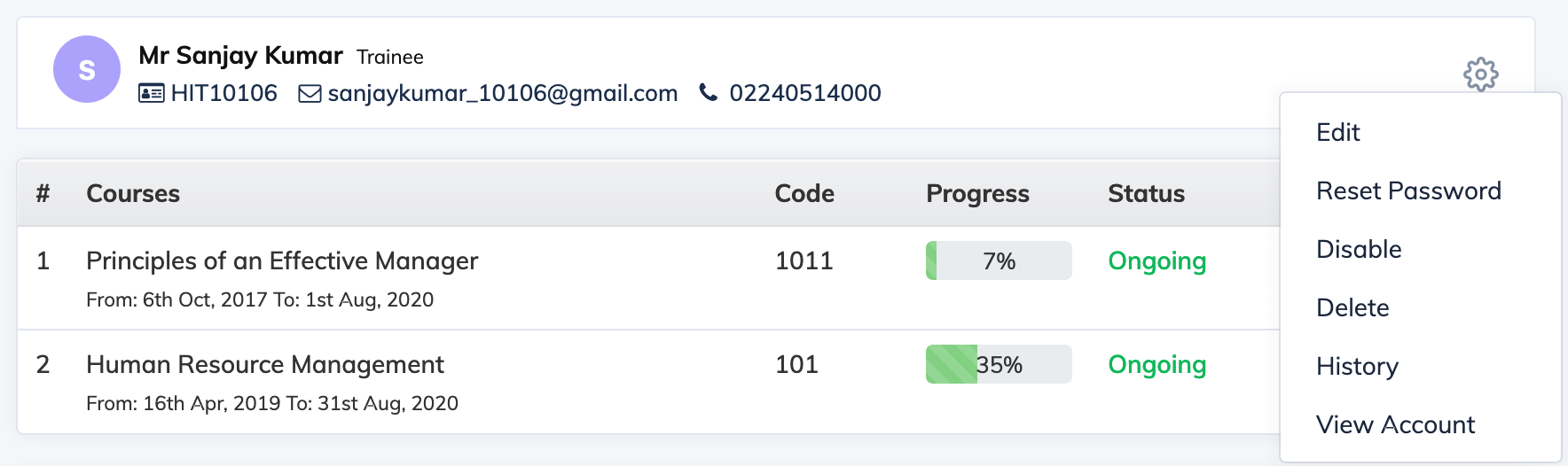Edit Trainee Details
To Edit the Details of a Trainee, click “Users” and “View Users” on navigation bar and then click on the relevant Trainee whose details you would like to modify. You will see the User Details Section where you can click “Edit” button under the “User Actions” Tab to modify his/her details. Make the necessary changes and click “Submit”.