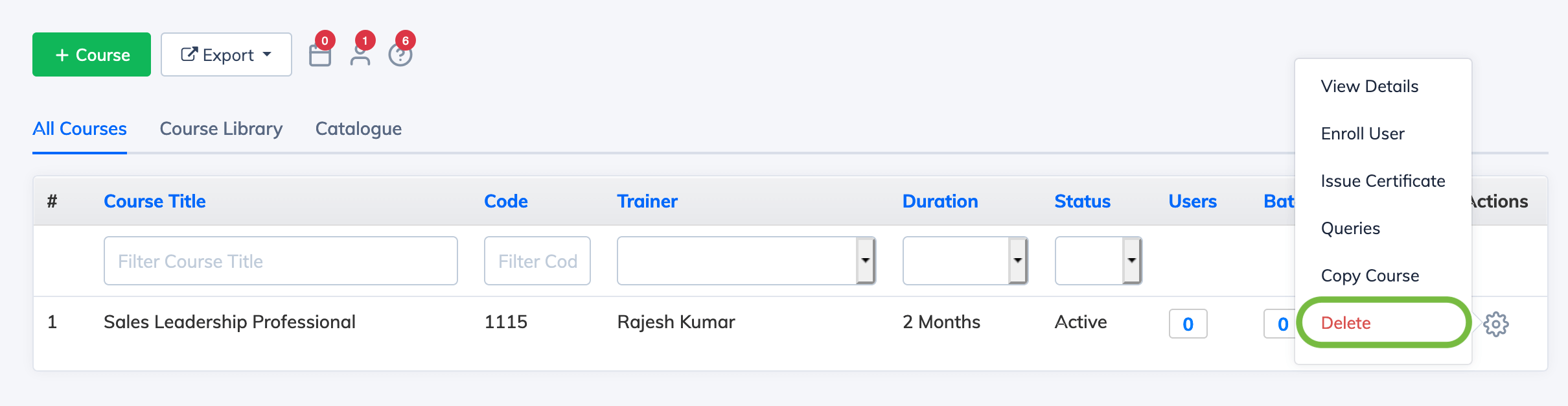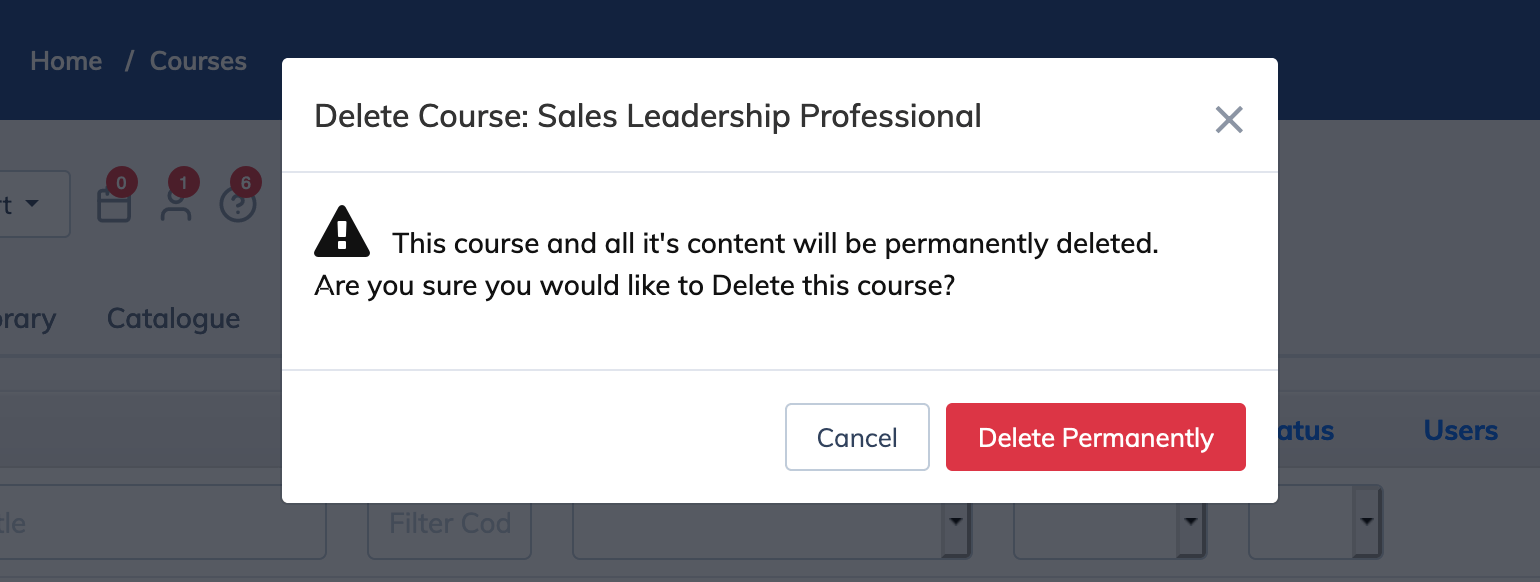Delete a Course
To Delete a Course and all its content:
- Click on "Courses" and "View Courses" on the navigation bar. Now you will see the list of all courses.
- Click on the "Gear" icon next to the relevant Course and click "Delete"
- A confirmation dialog box will open where you can click the button "Delete Permanently" to delete the course and all its content.
Note: If you do not see the "Delete" option, you might have active enrollments in this course.