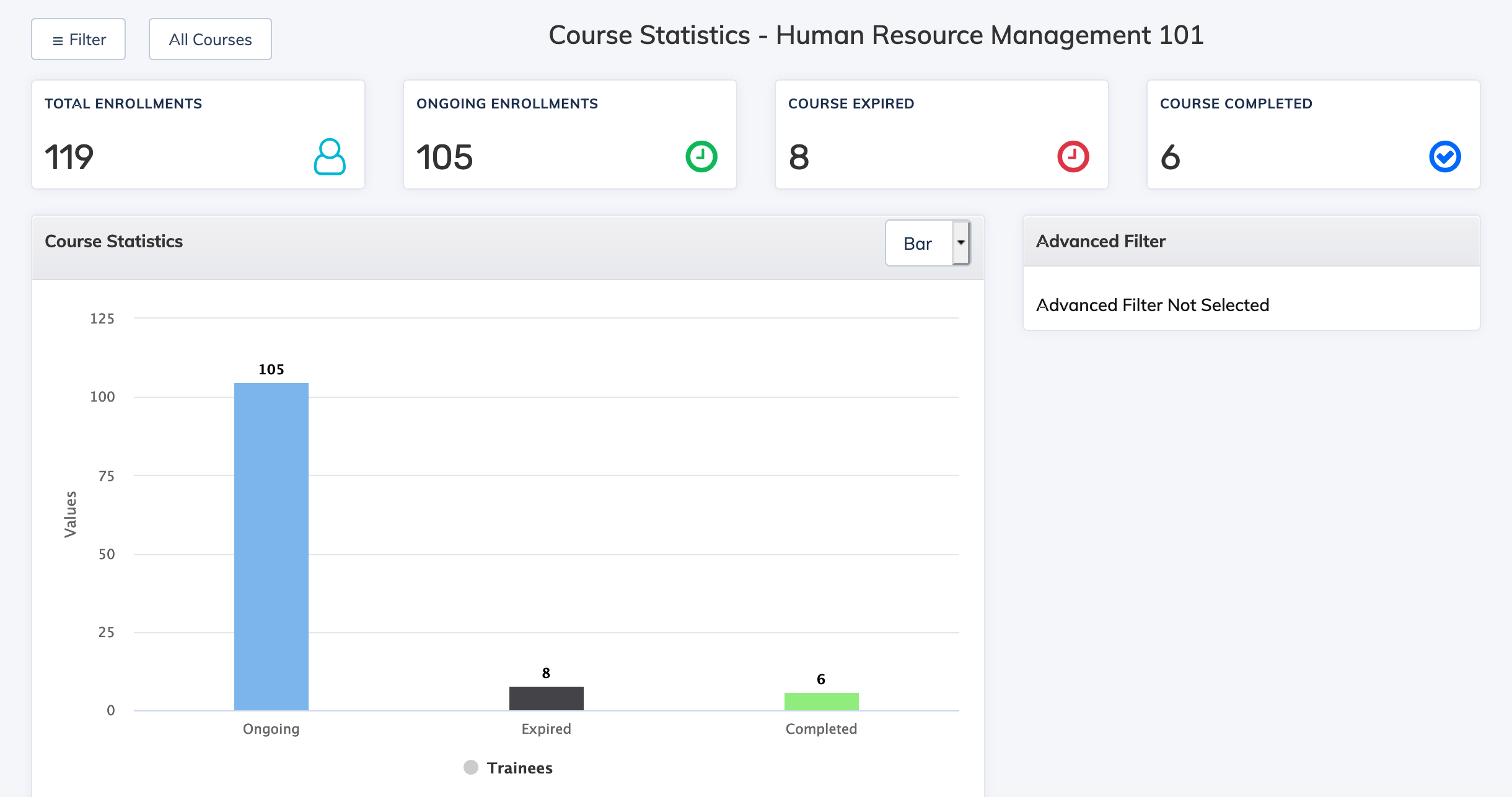Course Statistics Report
- Click "Reports" on the navigation bar and select "Course".
- Select a Course and select the Report Type as Course Statistics, select the Period (30 days, 90 days, All time or customize your date range), select the Enrollment Type and click "Submit".
- It will display information about total enrollments, ongoing enrollments, expired courses, course completed, etc related to the course.
- All Courses button on top will show graphical representation of all courses.