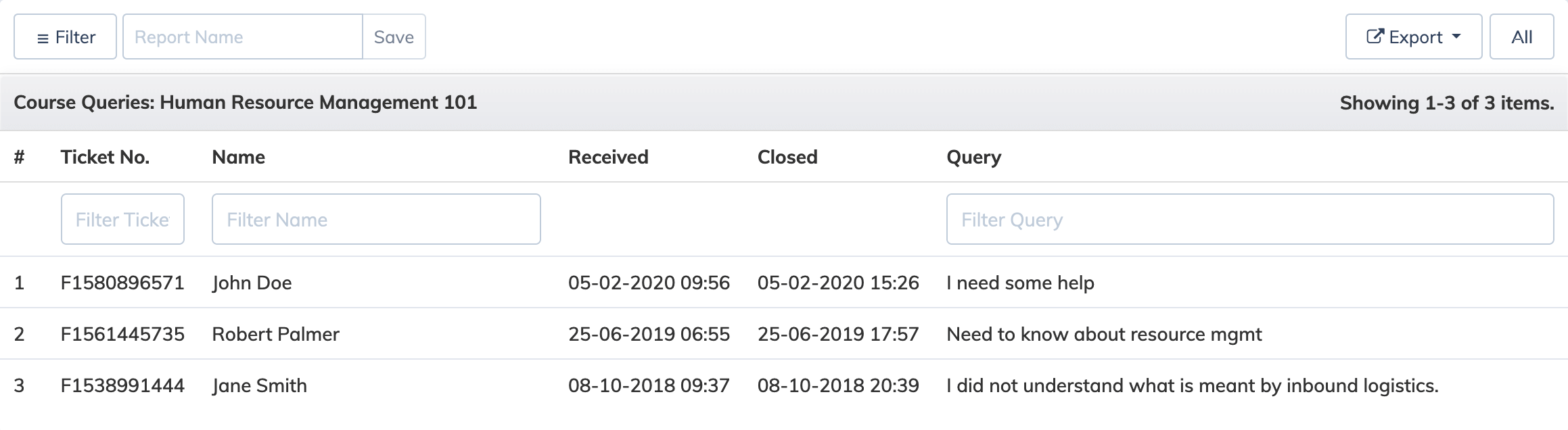Course Queries
- Click "Report" on the navigation bar and select “Course".
- A form will be visible, select Course, Report Type as Queries, Period (30 days, 90 days, All time or customize your date range), Enrollment Type and Graph Type and click “Submit".
- It will displays list of Queries received from Trainees for a course.
Note: If the Trainee is using AlphaLearn Mobile App, he or she will receive a mobile push notification, when a Query has been resolved.
Queries are listed with a unique ticket number and its status. To respond to a query, just click on an open query, enter your response and click submit.