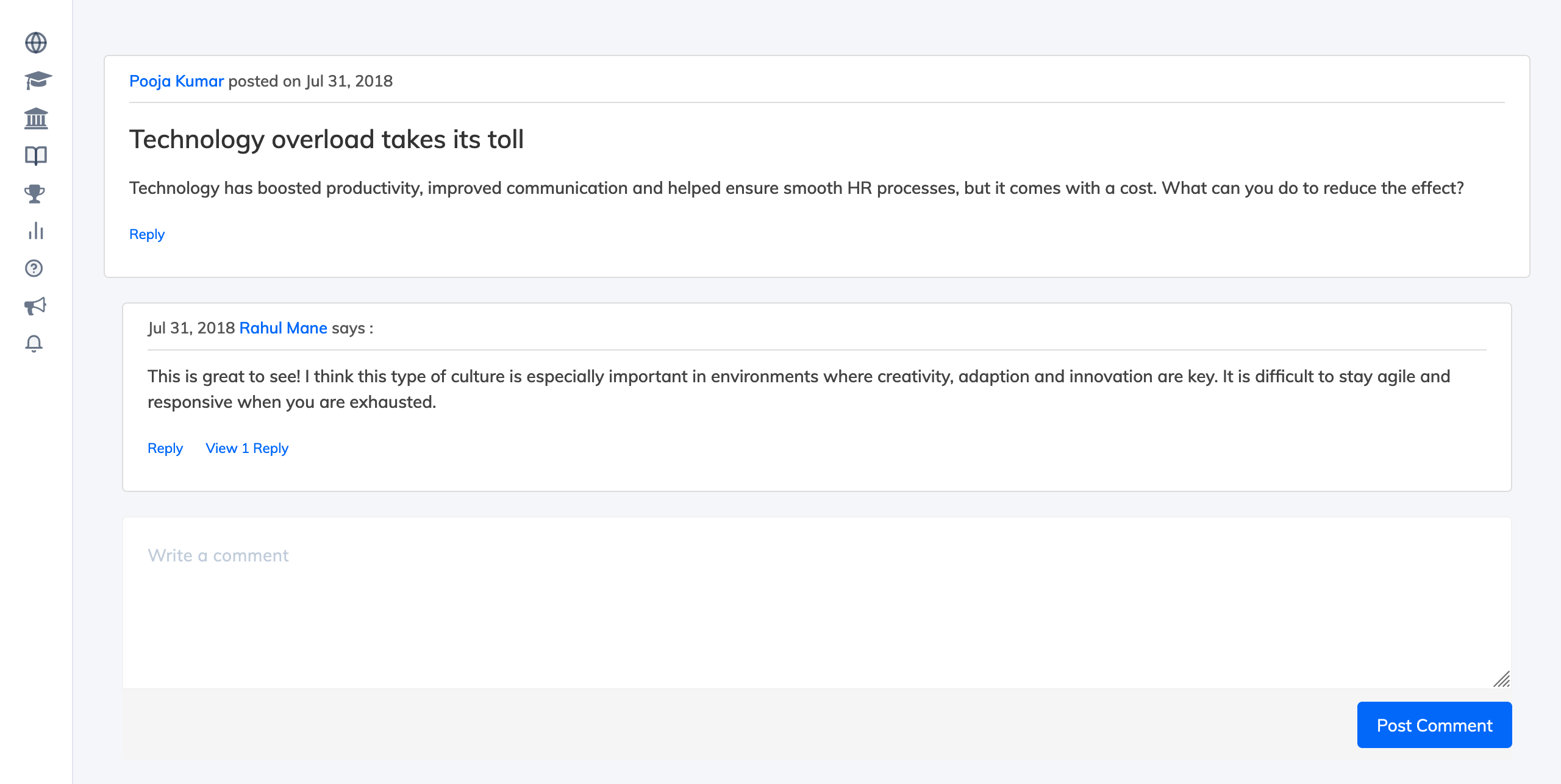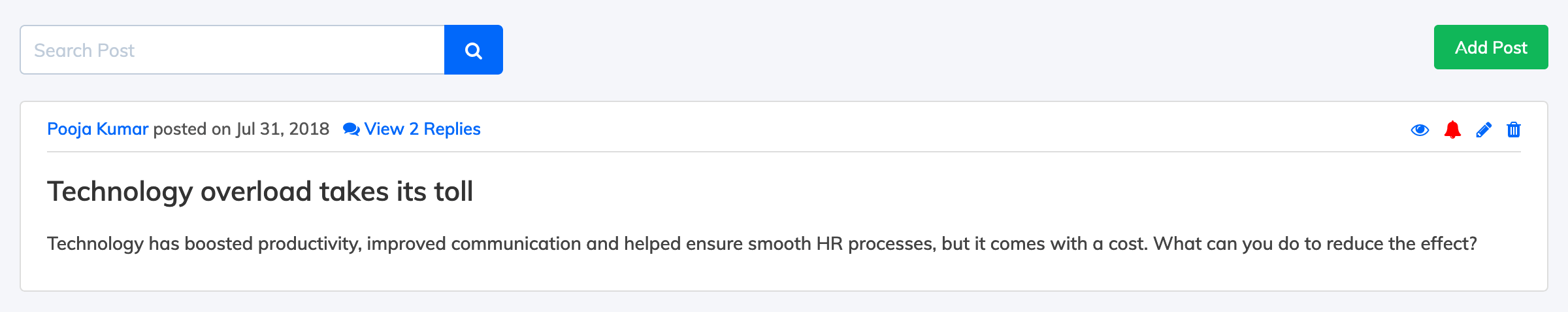View Course Forum and Add a Post
To view the posts in the Course Forum:
- Click Courses and click View Forum icon. You will be able to view all the posts related to your course.
- You can reply to an existing post or click on Add Post button to create a post of your own.
Note: This feature will only be available if it is enabled by your administrator.
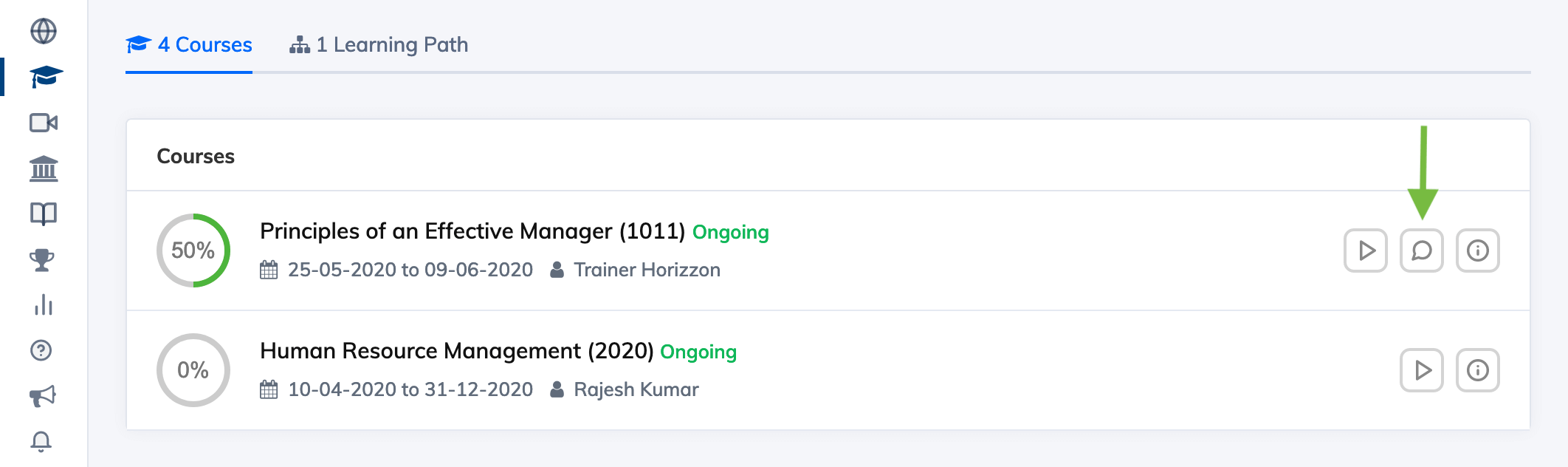
- You can delete your own post.
- You can receive notifications, if some one replies to your post.
- You can edit your own post.