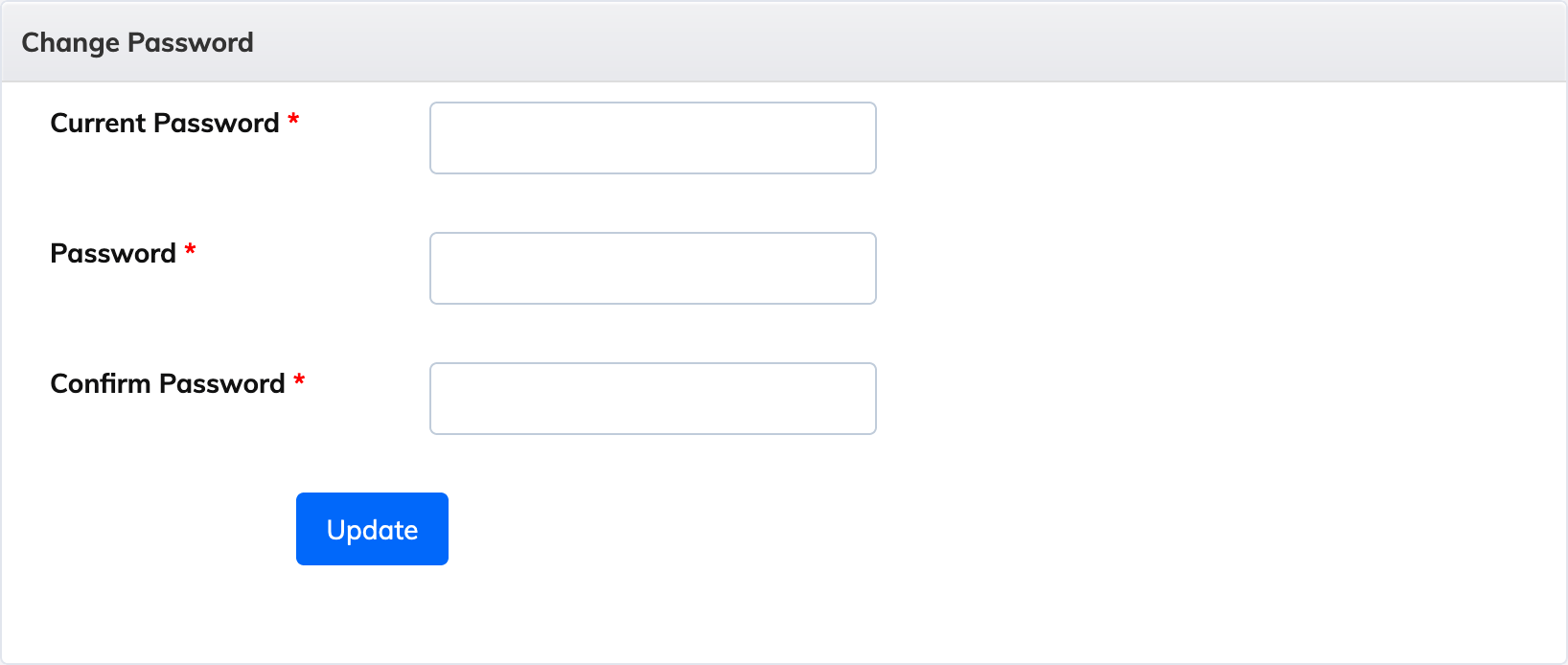Change your Password
To change your Password, click on your Name in the Top Menu Bar and click “Change Password”. Enter your previous password than enter the password of your choice and confirm the same. Then click "Submit". Password must be minimum 6 characters and must contain at least one number.