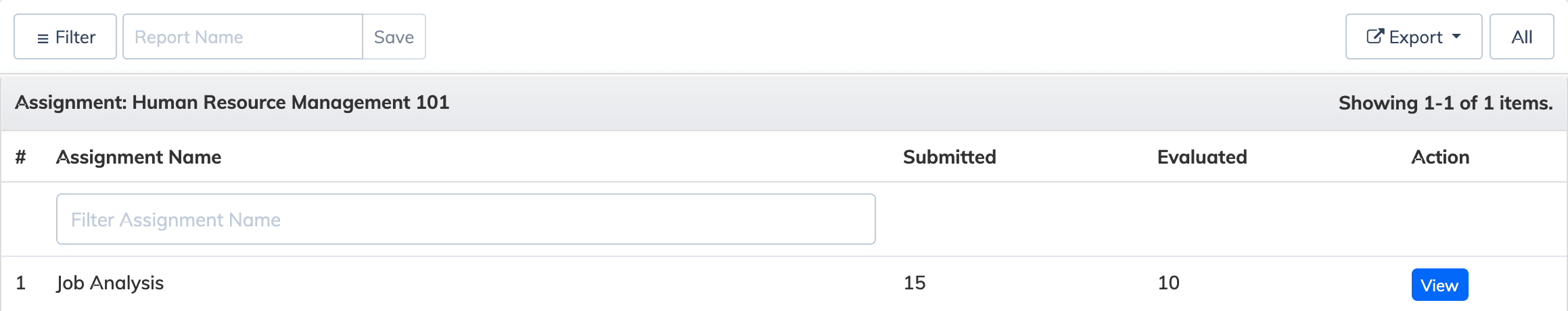Assignment Result Report
- Click "Report" on the navigation bar and select “Course".
- A form will be visible, select Course, Report Type as Assignment, Period (30 days, 90 days, All time or customize your date range), Enrollment Type and Graph Type and click “Submit".
- It will display list of all trainees enrolled in the course. It will show analytics of assigment submitted or evaluated.Click on “View” to see trainees submitted the assignment. Click on “View” to see assigment questions and answers
- Export button will export data in csv or excel file.
- Filter button will display a form from where you can view another type of report with respect to the same course or another course.
- You can also save this report, to do this just type the report name the the textbox above and click Save. You can view your saved report under Reports => Saved Reports.
×