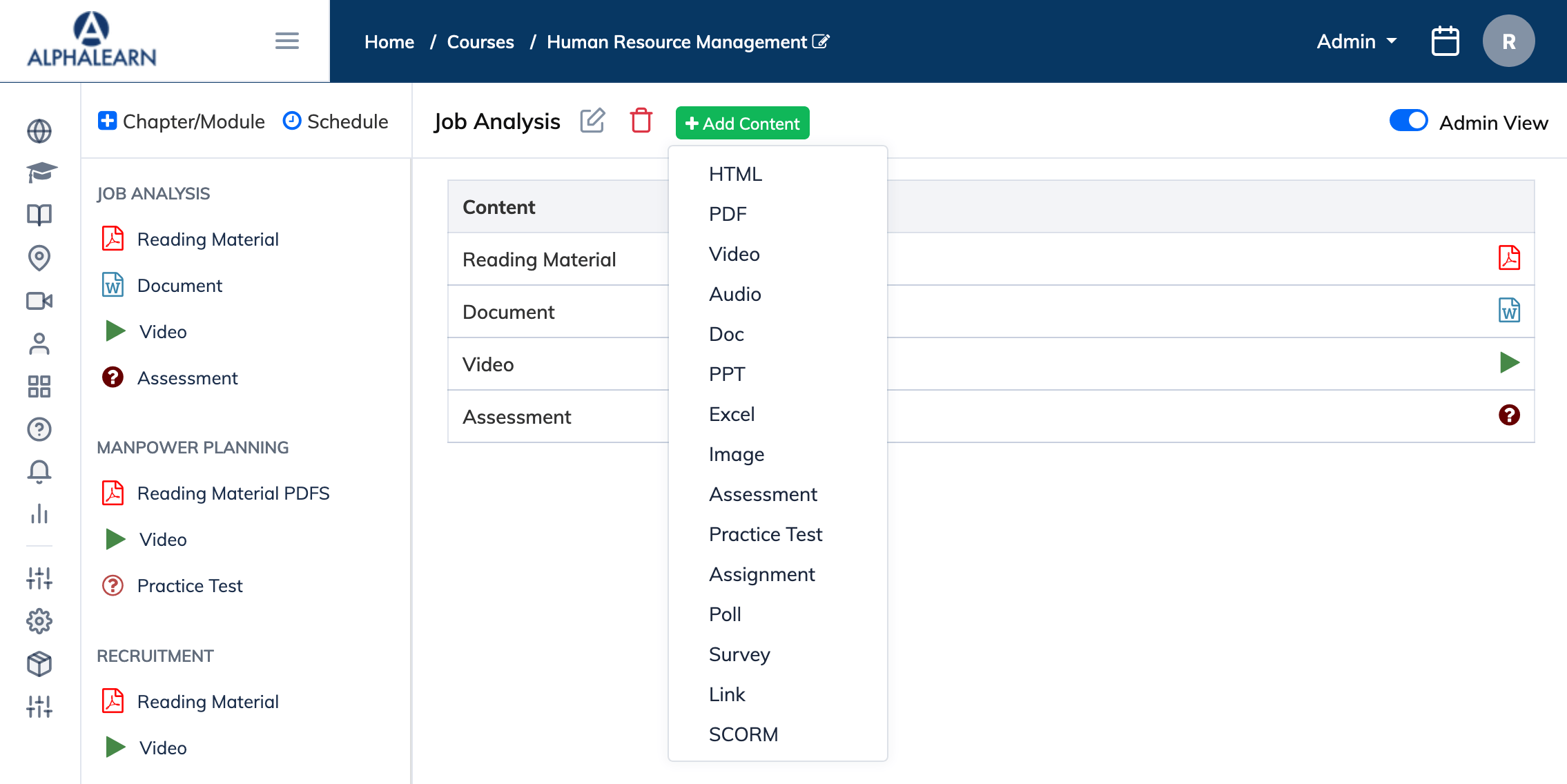Adding Different Types of Content
AlphaLearn Learning Management System supports various types of Content that you can share with the Trainees. This includes:- HTML: This content type allows you to create HTML content using the WYSIWYG Editor. This includes images, links and rich text etc.
- PDF: You can upload PDF files as PDF or as Images. To display the PDF file as Images, just select View as Image option while uploading the file. This option automatically converts the PDF document into images and ensures that the document cannot be saved as a PDF file and the text cannot be copied.
- Video: You can upload your own videos in MP4, WMV, MOV, AVI, FLV formats or link YouTube videos. Videos uploaded in MP4 - H.264 format will not be encoded and will be uploaded directly. All other formats will be encoded to MP4 - H.264 format in real time and uploaded. The video size limit is 100MB. You can make a request if you would like to upload videos larger than 100MB in size. Optionally you can also choose to disable Fast Forward/Seek option for your own Videos, in case you would like the Trainees to watch the entire video without being able to fast forward. You can add watermark to your own videos. You can also add content description to our videos.
- Audio: You can upload your own audio in MP3 format. There is no restriction to the audio file size.
- DOC/DOCX: To share DOC/DOCX files, you can select this option. To display the DOC/DOCX file as Images, just select View as Image option while uploading the file. This option automatically converts the DOC/DOCX document into images and ensures that the document cannot be saved as a DOC/DOCX file and the text cannot be copied.
- PPT/PPTX: To share PPT/PPTX files, you can select this option. To display the PPT/PPTX file as Slides, just select View as Slide option while uploading the file. This option automatically converts the PPT/PPTX Presentation into Slides and ensures that the presentation cannot be saved as a PPT/PPTX file and the text cannot be copied.
- XLS/XLSX: To share XLS/XLSX files, you can select this option.
- Image: You can upload and share images in JPG, PNG, GIF and BMP formats.
- Assessment/Practice Test: You can easily create different types of Assessment/Practise Tests like Multiple Choice Question Answers (MCQ), True/False, Yes/No and Basic Question/Answer. For Assessment Types like MCQ, True/False and Yes/No, you can input the Answer Options and Select the Correct Answer. You can also choose to display the results of the MCQ, True/False, Yes/No to the Trainee after they have attempted the Question. The difference between Assessment and Practice Tests is that you can Reset a Practice Test and re-attempt the questions multiple times. Assessment can only be attempted once. While creating MCQ questions, you can set whether trainee can select more than one answer.
- Polls & Surveys: To create engaging Polls and Surveys you can choose this content type. When you create a Poll or Survey you can choose if you would like to display the results to the Trainees or not. Polls can be used for single questions and surveys for multiple questions.
- Link: To share Web Links or URLS, you can choose this content type. Just type a friendly name for your link and enter the URL in http://www.wikipedia.com format.
- SCORM : Alphalearn LMS suppports SCORM 1.2 and 20004 versions. To upload SCORM content select the correct version and select the zip package and click Submit.