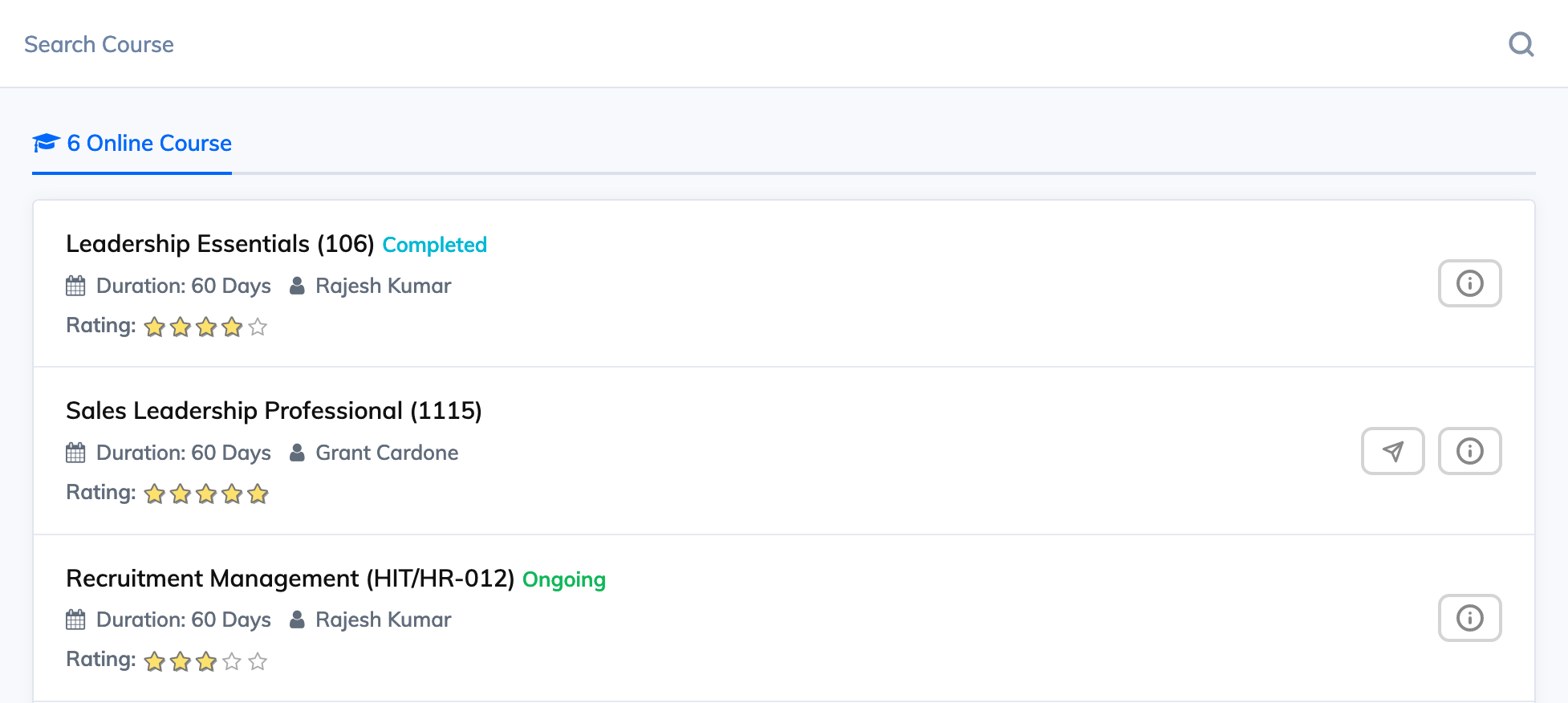Adding a Course to Course Library
Adding a Course to the Course Library helps Trainees discover the Courses offered in your organisation that are voluntary in nature. Trainees can either Self Enroll or Request for Enrollment.
To Create a New Course and add it to the Course Library:
- Click "Courses" on the navigation bar and select “Add Course".
- Enter the required Course details like Course Title, Code, Duration, etc.
- Click on "Advance Settings" for the option "Add To Course Library" to appear. Select "Yes"
- Select the appropriate option for "Enrollment Needs Approval of" and click "Submit".
- Now, the Trainees will be able to see the newly created course in the Course Library from where they can "Self Enroll" or "Request for Enrollment."
Note:
- When a course is added to a course library you can add Departments and Designations you want to target. So only Trainees who belong to the targetted Departments and Designations will be able to view this course.
- You can also add relevant keywords in "Tags" for the Trainees to find the courses.
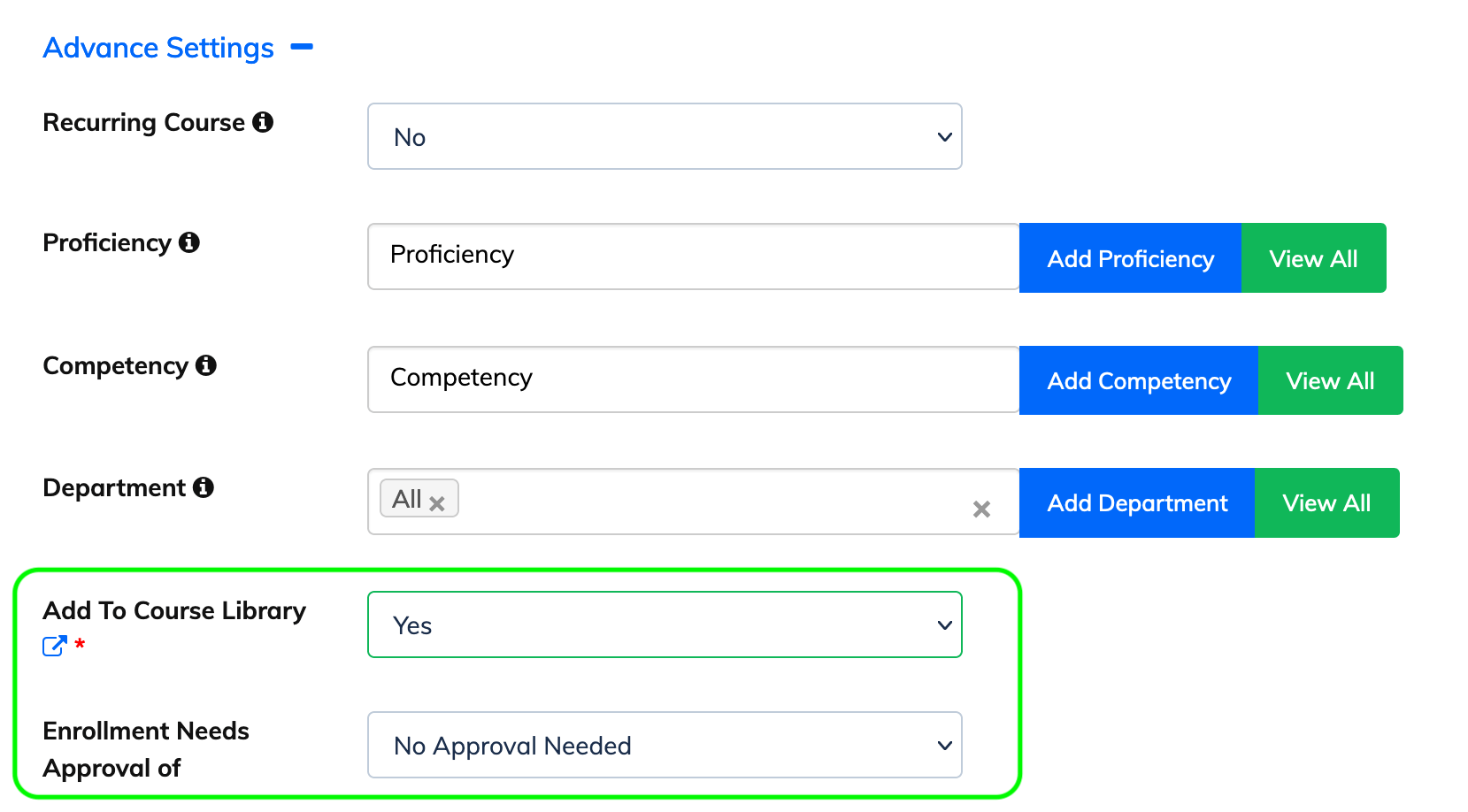
Trainee View of Course Library