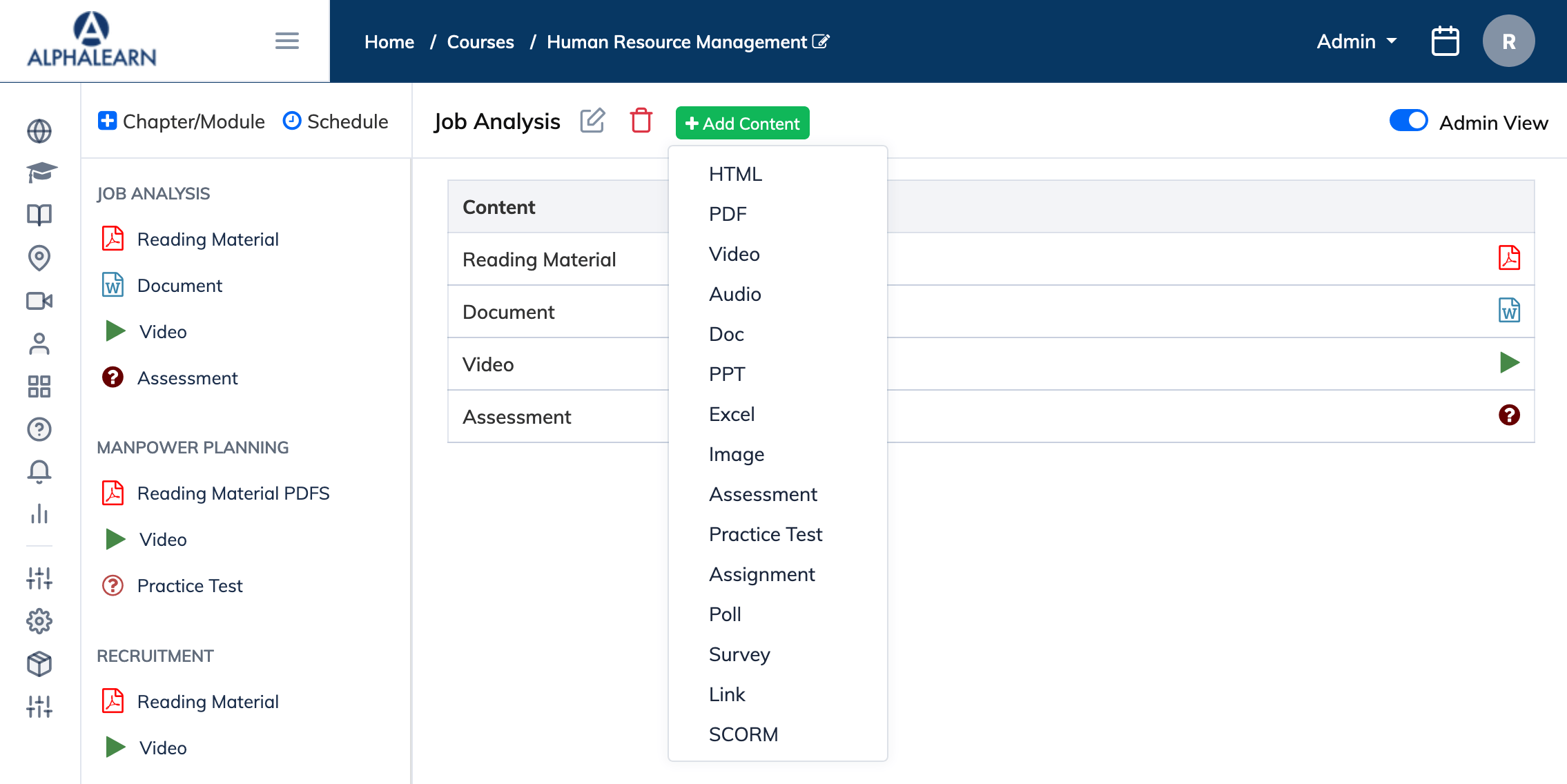Adding Content to your Course
To add Content to your Course:- Click “Courses” and “View Courses” on the navigation bar to view the list of your Courses.
- Click on the relevant Course and the relevant Chapter/Module Name where you would like to add your content.
- Click the + Add Content button to upload your content.
- Choose the appropriate Type of Content you would like to upload to your Course.
- To know the different types of content you can add to your course, click here