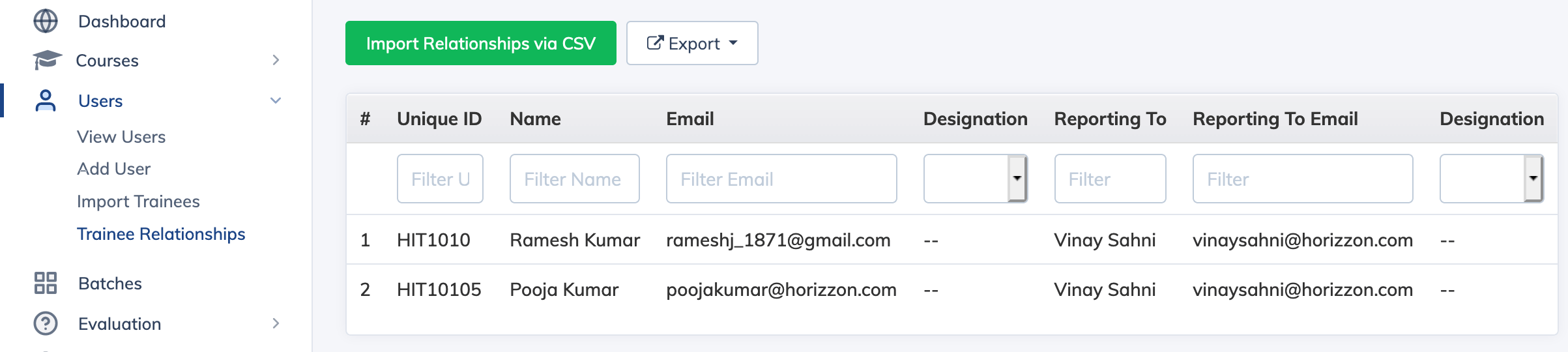Add Trainee Relationship
If you would like Trainees to be able to view their subordinates progress, you can use Trainee Relationships feature.- Click on “Users” and then “Trainee Relationship”on the navigation bar. It will display list of trainees along with name of users to whom they are reporting.
- Click on “Import Relationships via CSV” button, then click “Browse” button to select a CSV file with the list of Users.
- To view Trainee hierarchy click on relevant trainee name and you will be able to the his/her Team Members.
- You can also enable or disable the Report viewing feature for the Trainee. When enabled, this Trainee will be able to see his/her subordinates course details and progress.