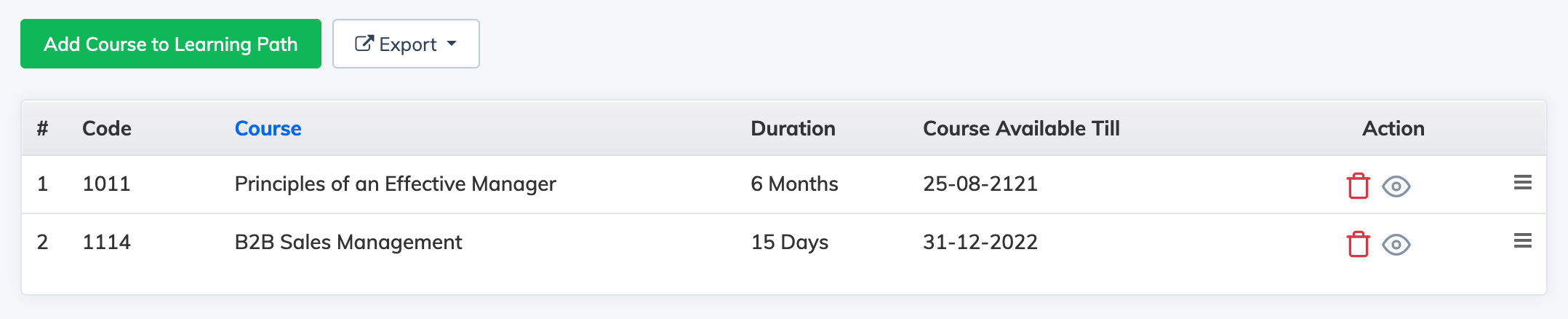Add Courses to Learning Path
- Click Courses on the navigation bar and select Learning Path.
- Click Courses button next to relevant learning path, it will display list of courses added
- To Add New Course click Add Course to Learning Path button and select the relevant Course from the dropdown list and click Submit
- If you want to remove a course, click on Trash icon next to relevant Course
Note: If a learning path has active enrollments, you cannot add a new course nor can you remove a course from the learning path.