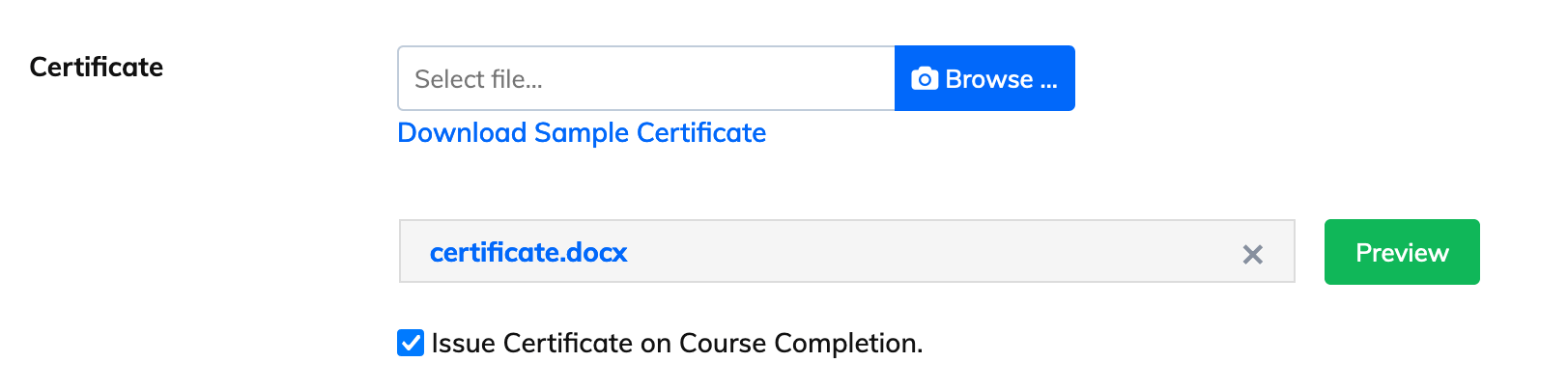Add a Certificate to a Course
- Click on Courses and View Courses from the navigation bar
- Then click on the Gear icon next to the relevant Course and click View Details
- Click Edit button and click Browse next to the Certificate field to upload the template. You can also use the sample certificate template provided by clicking on Download Sample Certificate.
- To issue certificate automatically, click the check box Issue Certificate on Course Completion. To know more about how to issue a certificate automatically, click here
×