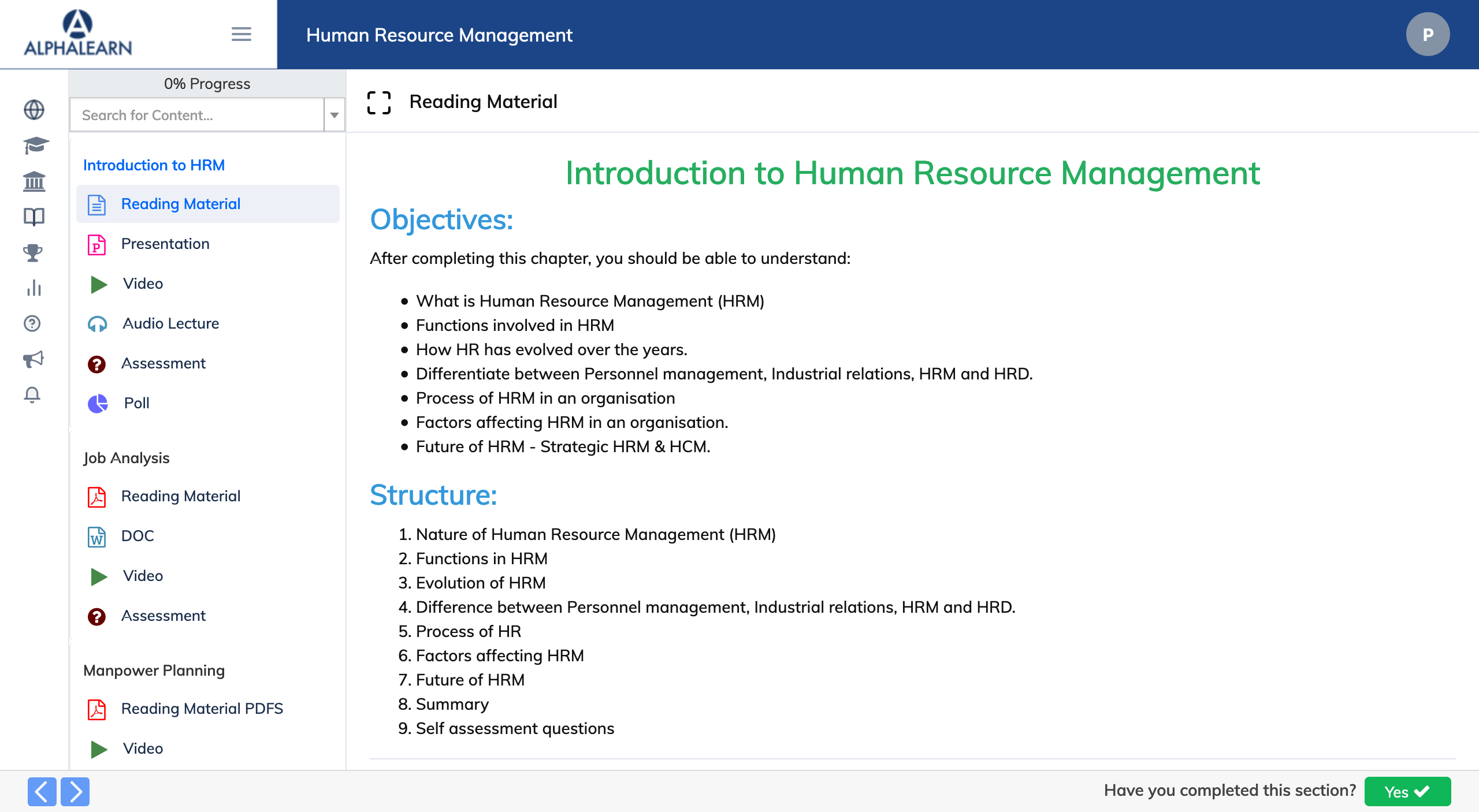View Course Material
To View your Course Material, login as a Trainee and click “My Courses” on the navigation bar. Then click on “View” button and you will see the Course Material/Content related to that course. Depending on the type of material uploaded by your Faculty, you would see Videos, Assignments, Documents, Polls, Surveys etc.