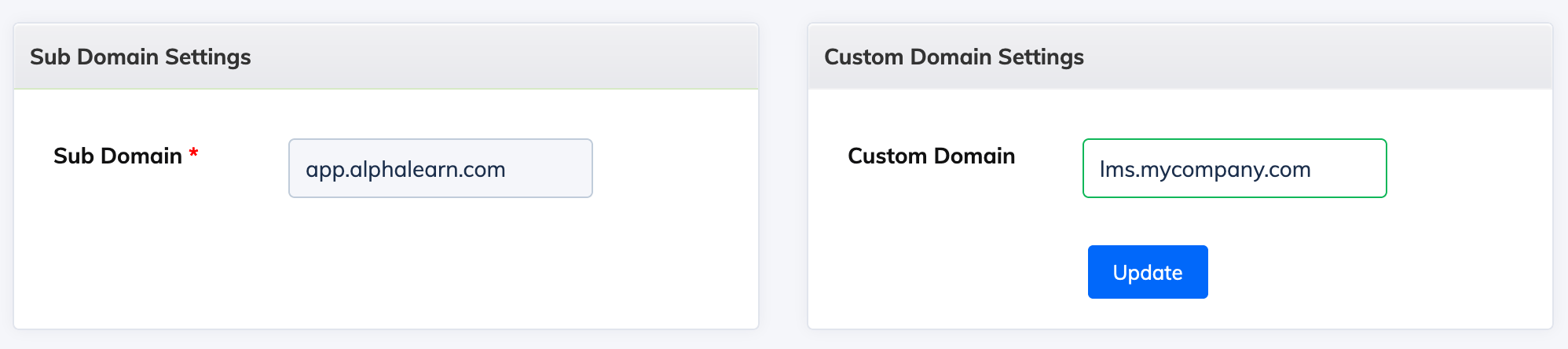Accessing LMS using a Custom Domain
AlphaLearn LMS can be customised and assessed using a custom domain of your choice. e.g.: lms.yourcompany.com
This is only recommended for advanced users as it requires making changes to the DNS records of your domain.
First you need a registered domain name. If you don't have one, you can purchase from a registrar like GoDaddy, BigRock, etc.
Next, in AlphaLearn LMS, as an Administrator, in the navigation bar under Settings click Customize > Domain. Then add a desired custom domain under Custom Domain Settings and click Update.
Next, you need to login to your domain registrar's website and under DNS Management, follow your registrar’s instructions to create a CNAME Record for your custom domain to point to app.alphalearn.com
Note: Normally the DNS propagation may take 24 hours to be in effect.