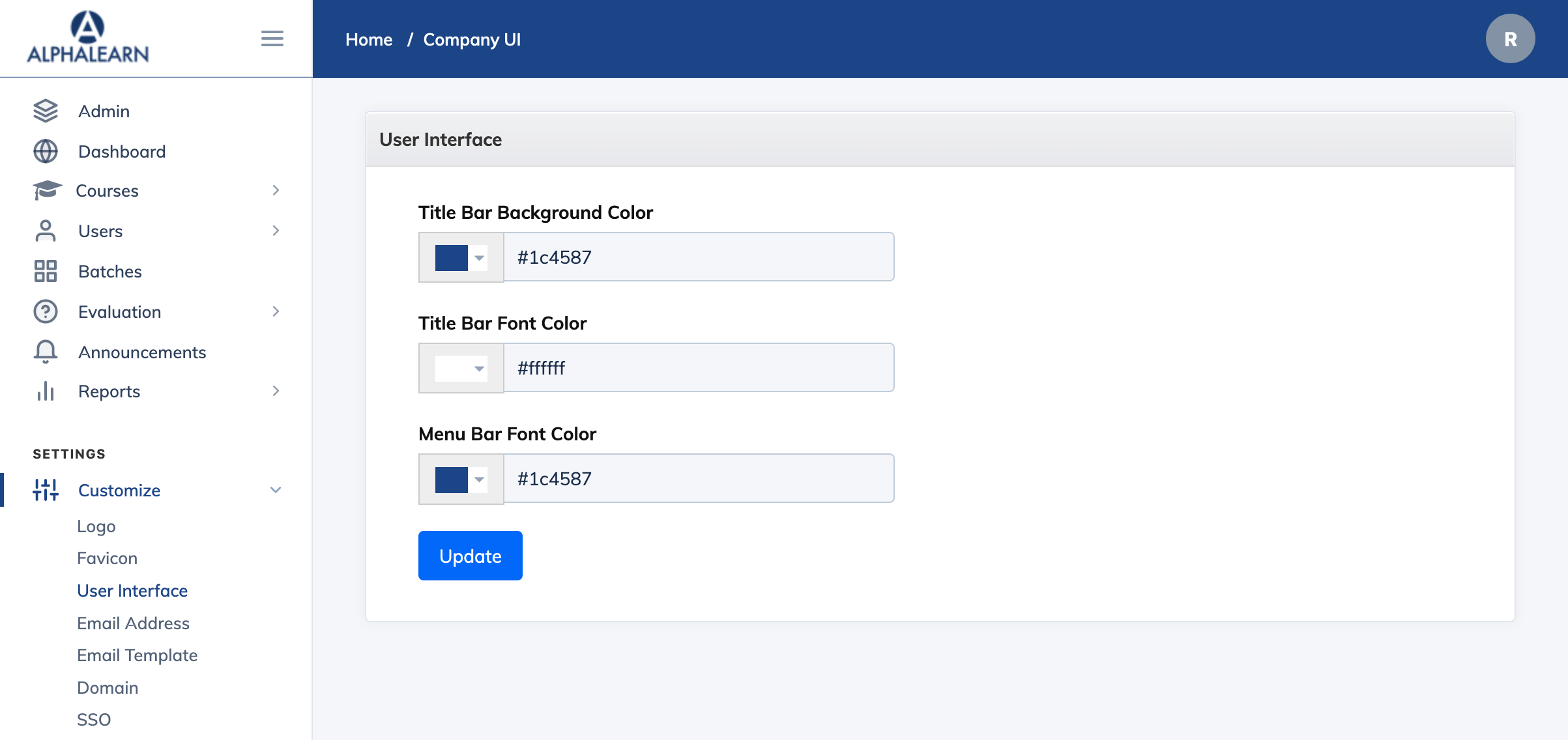Customize the User Interface
To Customize the User Interface, login as an Administrator and click on Customize under "Settings" in the navigation bar then click “User Interface”. Here you can choose your own Title Bar Background Color, Title Bar Font Color and Menu Bar Font Color. Once done, click "Submit" to Save the changes.