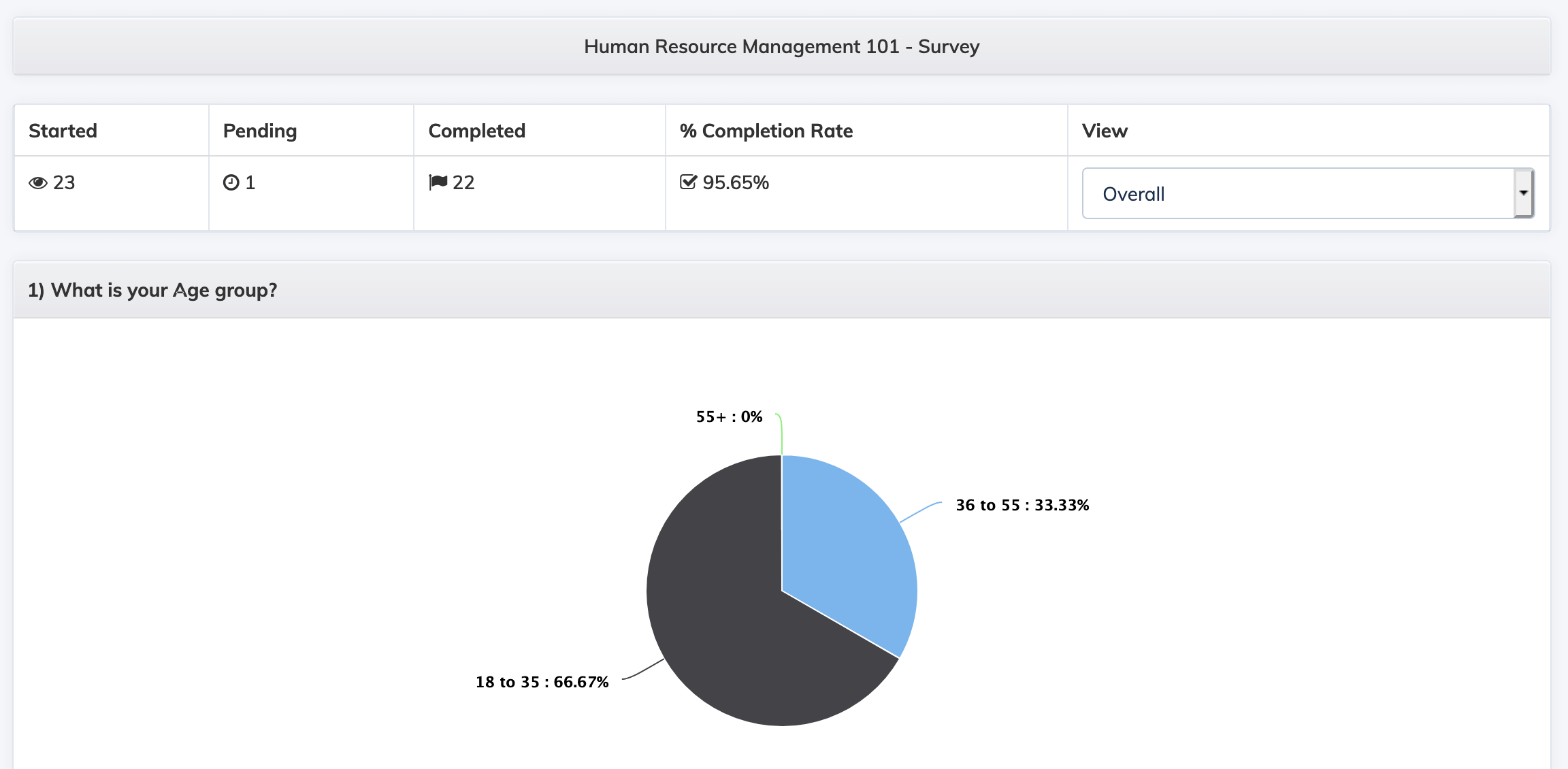Course Survey Report
- Click "Report" on the navigation bar and select “Course".
- A form will be visible, select Course, Report Type as Survey, Period (30 days, 90 days, All time or customize your date range), Enrollment Type and Graph Type and click “Submit".
- It will displays list of survey for that course and than click on Survey name to view statistic report for that survey.
- You can view an individual trainee survey or all trainee survey.