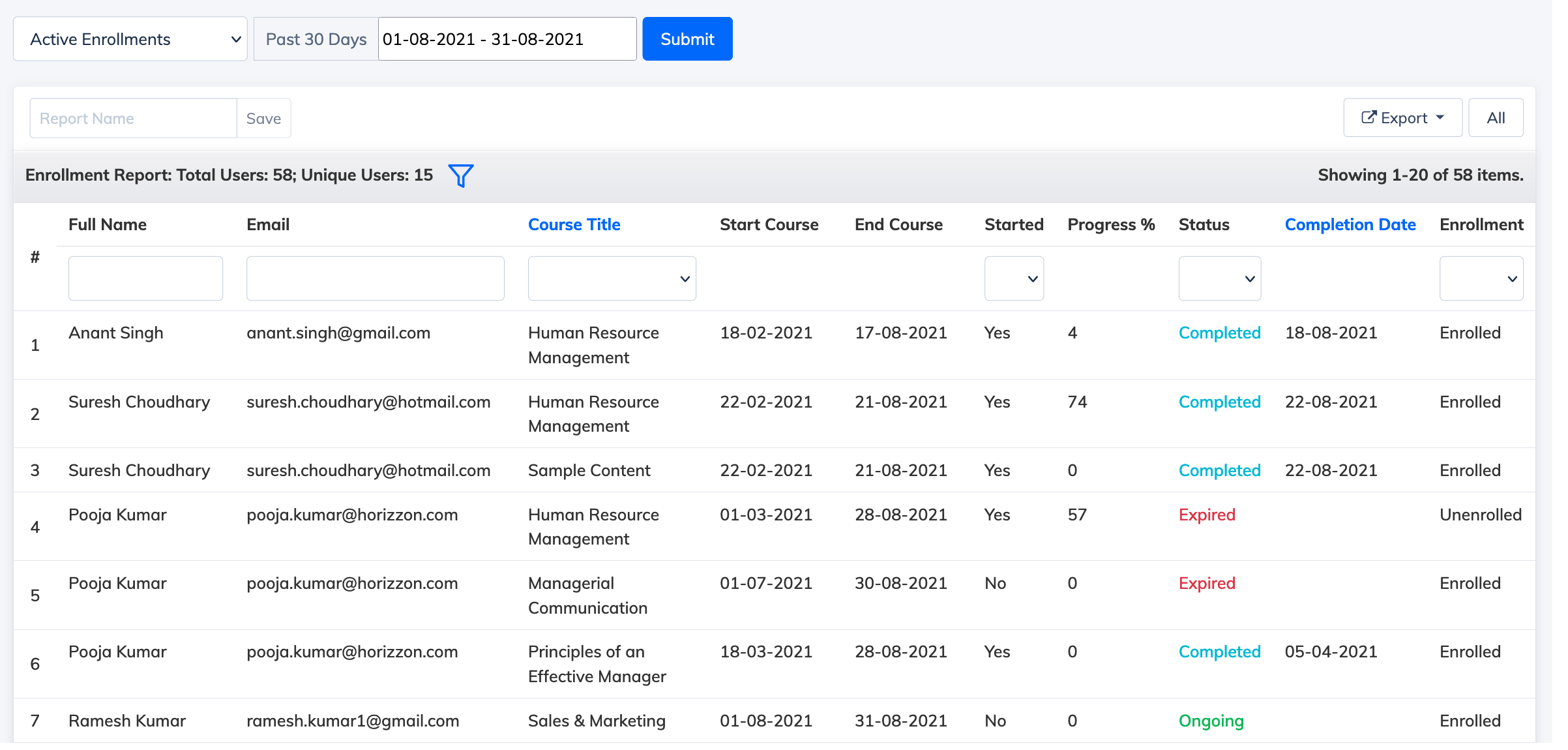Enrollment Report
Enrollment Report can be viewed as Active Enrollments OR New Enrollments.
Active Enrollments: Enrollments that are ongoing in the date range selected.
New Enrollments: Enrollments that were done within the date range selected.
To View Enrollment Report based on Active Enrollments:
- Click Reports and Enrollment Report from the Navigation Bar
- On top, select Active Enrollments
- Select the Duration and click Submit
- Now you will see the list Trainees along with their Enrollment Status based on Active Enrollments.
To View Enrollment Report based on New Enrollments:
- Click Reports and Enrollment Report from the Navigation Bar
- On top, aelect New Enrollments
- Select the Duration and click Submit
- Now you will see the list Trainees along with their Enrollment Status based on New Enrollments.