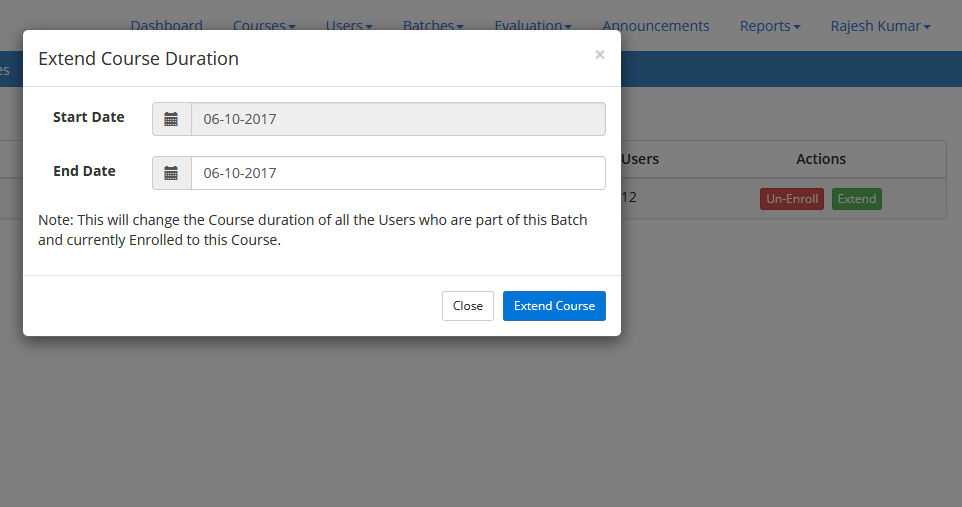Extend Course Duration of a Batch
To Extend Course Duration of a Batch, click on “Batches” on the navigation bar, then click on the course count box besides the relevant Batch to see the list of Courses that the Batch is Enrolled to. Then click on “Extend Course” icon in the action tab for the relevant Course you would like to extend. Select theStartand/or End Date and click "Submit". This process will change the Course Start and/or End date for all the Trainees who are part of the Batch.