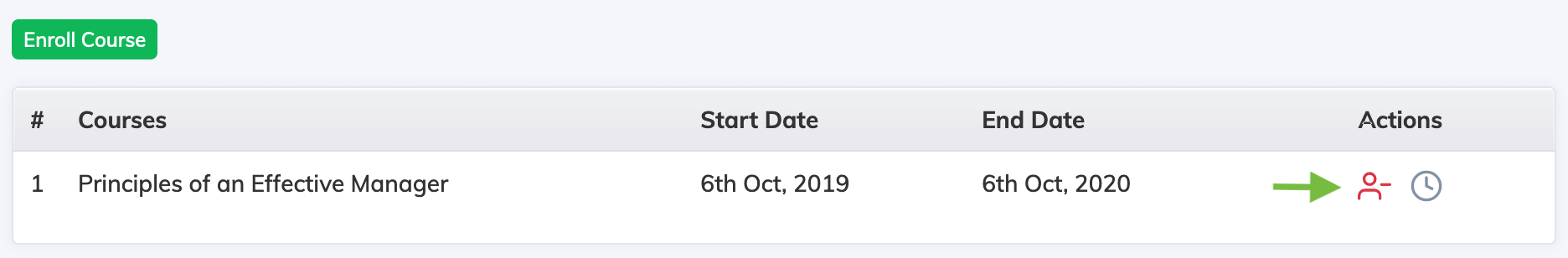Un-Enroll a Batch from a Course
To Un-Enroll a Batch from a Course, click on “Batches” on the navigation bar and then click course count box besides the relevant Batch. Then click “Un-Enroll” icon in the Action Tab for the relevant Course to Un-Enroll the Batch from the Course.Additional Info: Un-Enrolling a Batch from a Course will not Un-Enroll the Trainees (who are part of the Batch) from the Course.