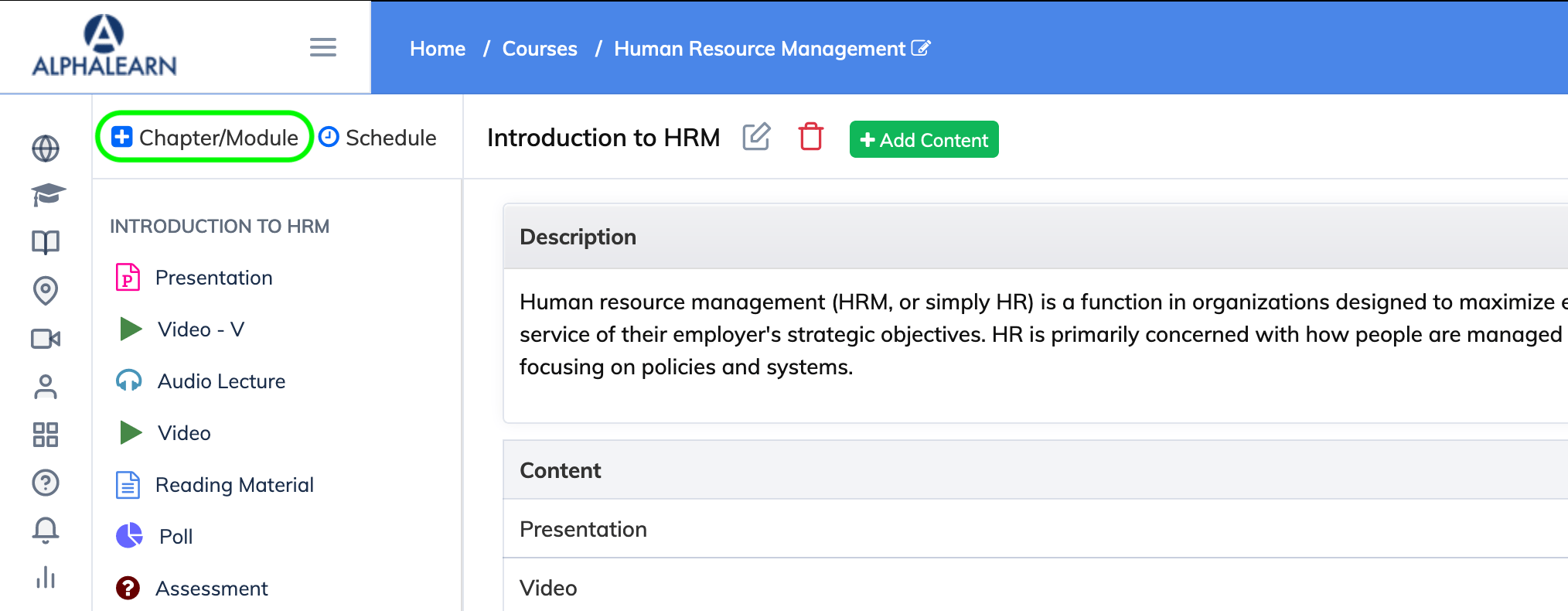Adding Chapters or Modules to a Course
To Add a Chapter or a Module to a Course:
- Click on "Courses" and "View Courses" on the navigation bar to view the list of Courses.
- Click on the relevant Course to view the course content.
- Click on the + Chapter/Module and enter the Name (mandatory field) and Description (optional field) of the Chapter/Module and click "Save".