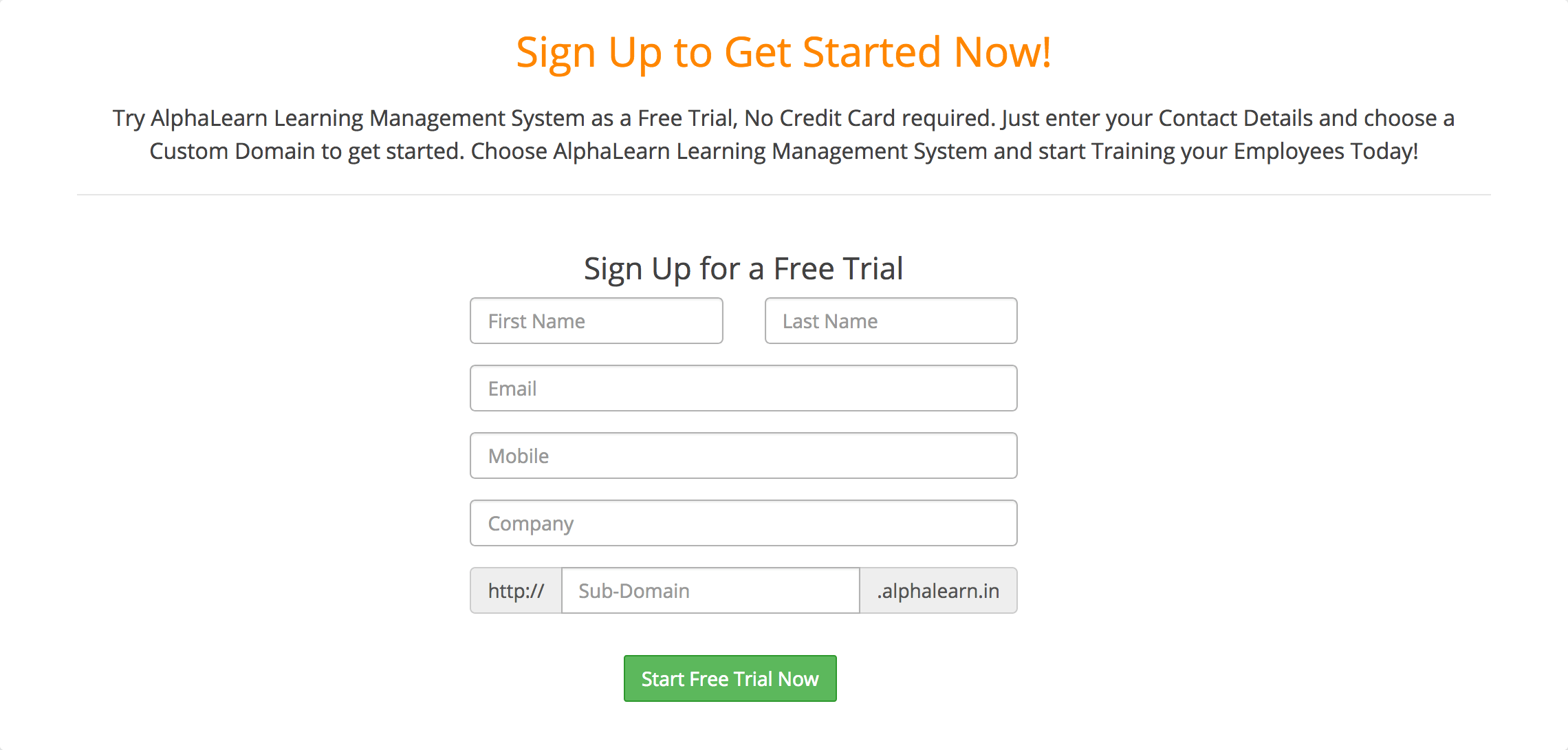Setting up a Free Trial
- Go to www.alphalearn.com and click on Free Trial
- Fill your details and desired Sub-Domain (yourcompany.alphalearn.com) and click Start Free Trial button.
- You will receive a welcome email from AlphaLearn LMS. Click on the link provided in the email to Verify your email and choose a password. If you are having trouble finding the email in your inbox, check your spam folder.
- Now you can Start using AlphaLearn Learning Management System by visting http://mydomain.alphalearn.com
×