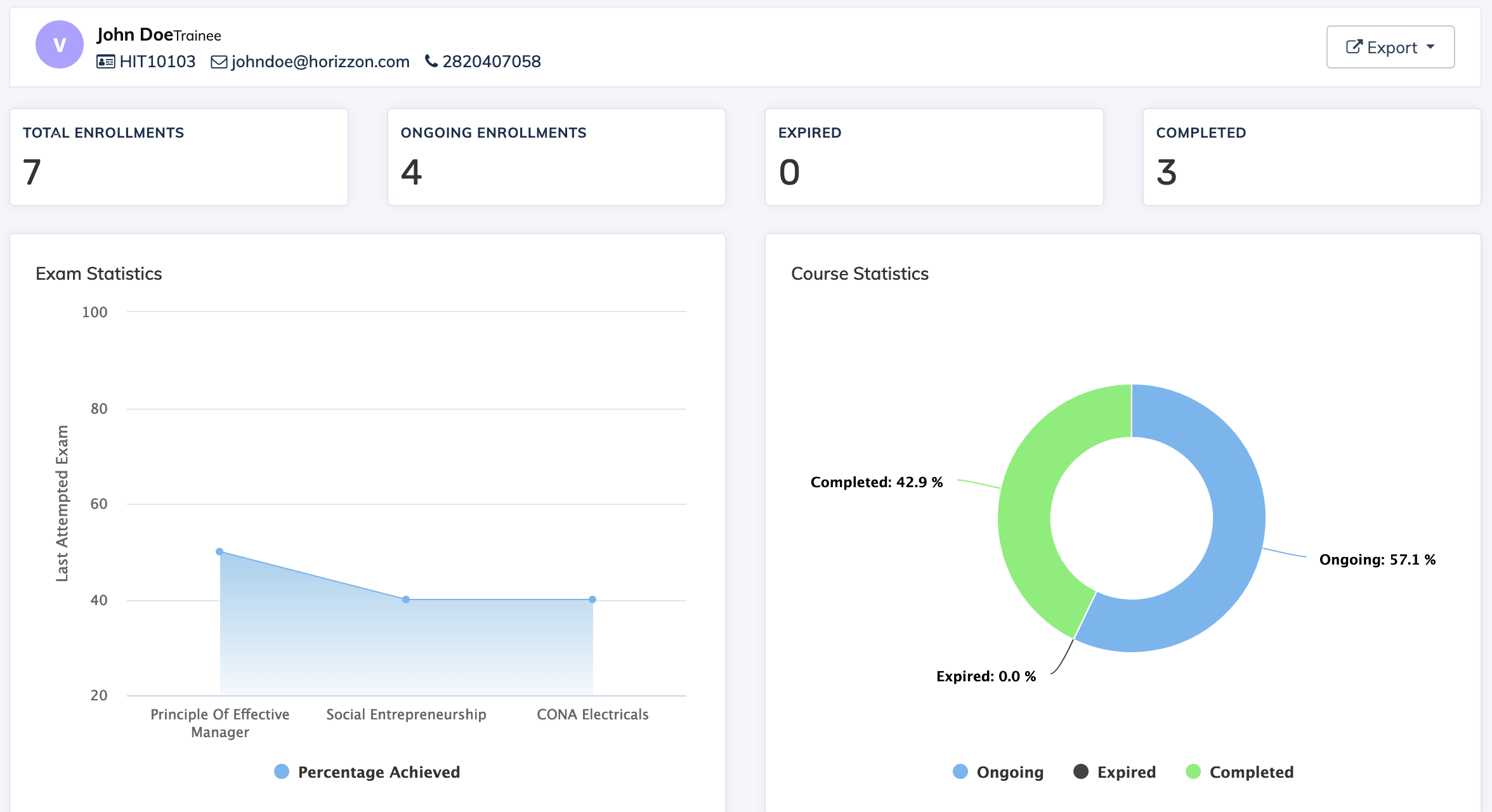Trainee Statistics Report
Trainee Statistics Report displays Analytical information about Trainee Exam, Courses etc and also gives you list of ongoing /completed courses, exams given and expired courses. To view the same click “Reports” and then click “Trainees” on the navigation bar. It displays list of trainees enrolled, click on relevent trainee to view analytic details.It will display the trainee's Ongoing Course List, Course Expire List, Learning Path List, and Exam List.
To view the Activity of an individual course or learning path, click on the icon in the Activity column.
In Exam list, you can view answer sheet and all attempted exams with its details related to individual course
To view report related to Learning Objects, Webinars and Classrooms, click on the one the tabs above in the statistic report which will display details accordingly.