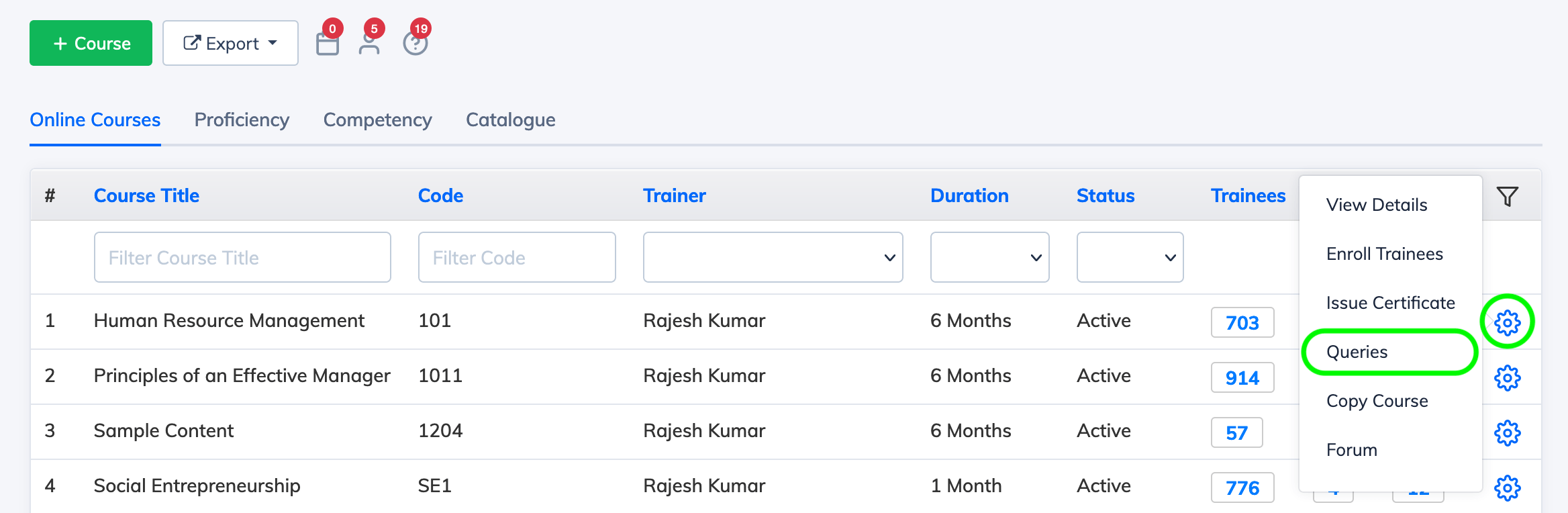View and Reply to Queries
To view and reply to Queries received from Trainees:
- Click on "Courses" and "View Courses" on the navigation bar. Now you will see the list of all courses.
- Click on the "Gear" icon next to the relevant Course and click Queries to view all the queries raised by Trainees enrolled to this course.
- You will be able to view the list of queries along with its status.
- Simply open the Pending queries and send your Reply.