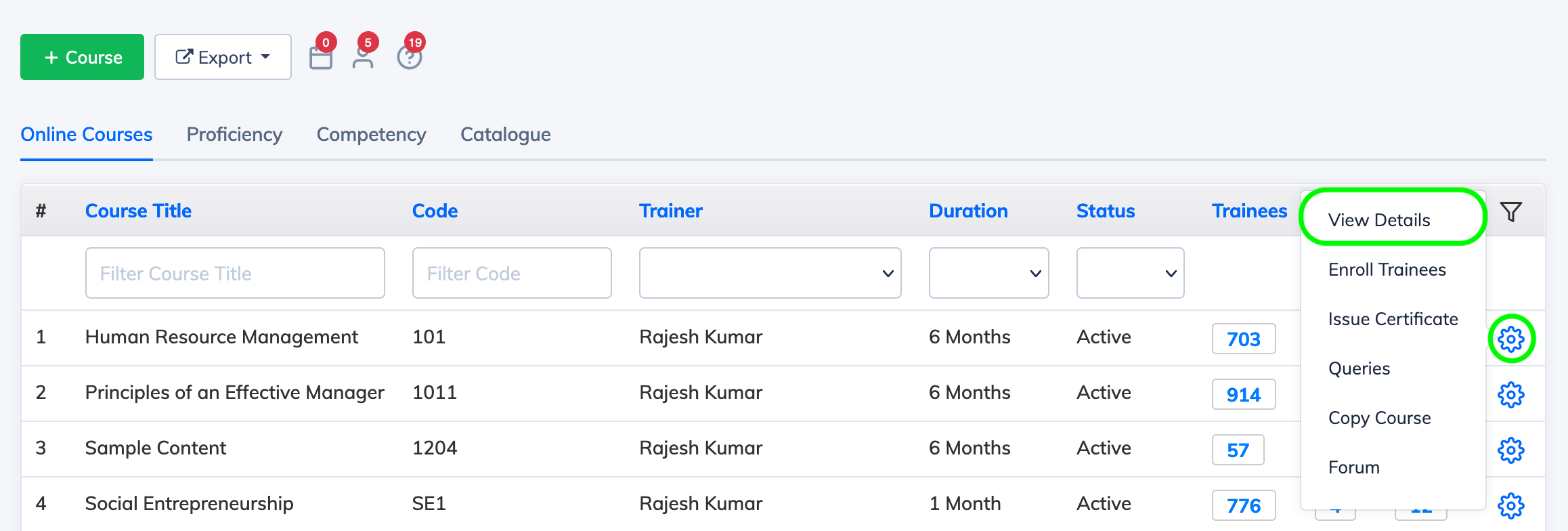View or Edit Course Information
To View or Edit Course Information:
- Click on Courses and View Courses on the navigation bar. Now you will see the list of all courses.
- Click on the Gear icon next to the relevant Course and click View Details to view all the information and settings of the course.
- To edit any information, click on the Edit Button.